
 Control panel operation
Control panel operation
When you open a page which contains MIDI files or Audio files, the files specified by the server will be transmitted and played back. Even in pages which do not specifically support MIDPLUG, any MIDI file which is attached in the form of "xxx.mid" or "xxx.wav (for example)" will cause MIDPLUG to automatically be started up to play the file.

- 1:Play button
- Click this button to begin playback (of the MIDI file).
During playback, the button will remain pressed in, and the button indicator will light green.
If the EMBED option is "AUTOSTART=TRUE", the button will be pressed automatically.
- 2:Pause button
- Click this button to pause playback of the song.
If you click the pause button once again or click the playback button, the song will resume from where it was paused.
- 3:Stop button
- Click this button to stop playback (of the MIDI file) and return to the beginning of the song.
- 4:Volume up button
- The volume will increase each time you click this button.
While the volume is being increased, the button indicator will light green.
When the maximum volume is reached, the button indicator will disappear.
- 5:Volume down
- The volume will decrease each time you click this button.z
While the volume is being decreased, the button indicator will light green.When the minimum volume is reached, the button indicator will disappear.
- 6:Display
- This shows the name of the MIDI file being played back.
The maximum number of characters that can be displayed is "8 characters" + ". (period)" + "three characters".
- A right-click accesses a popup menu.
The contents and function of the menu are as follows.
|
|
|
The nemu list above is shown when playing MIDI files. When playing audio files, only "Stream..", "Information.." and "About.." are shown.
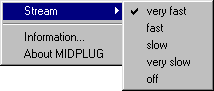 |
MIDPLUG has "stream playback" functionality which allows playback to begin before a MIDI/digital audio file has been completely downloaded. Stream playback is possible for MIDI files which were saved in Format 0 and digital audio files. If the MIDI file was saved in Format 1, the normal playback method will automatically be selected.
|
| Back to Main |
|---|